aMule Bug Tracker - aMule |
| View Issue Details |
|
| ID | Project | Category | View Status | Date Submitted | Last Update |
| 0001531 | aMule | GUI | public | 2009-06-23 10:44 | 2010-06-23 14:08 |
|
| Reporter | alfax | |
| Assigned To | sturedman | |
| Priority | normal | Severity | text | Reproducibility | always |
| Status | resolved | Resolution | fixed | |
| Platform | | OS | | OS Version | |
| Product Version | SVN | |
| Target Version | | Fixed in Version | 2.3.1 | |
| Fixed in Revision | 10133 |
| Operating System | Linux(Ubuntu 9.04 "Jaunty Jackalope") |
|
| Summary | 0001531: The font of the texts is very clear |
| Description | First of everything, sorry for my poor english, I'm learning.
Well, the problem I had with aMule 2.2.4 in Linux(Ubuntu 9.04 "Jaunty Jackalope") is that the font of the texts(like the results of the search, the files that are been downlading and uploading) is very clear, almost white, and I can't see the text...I tried to fix it changing the skin but it didn't work.
It's happening to me since yesterday, and I use aMule since some weeks.
Why it happens now? Can I fix it and how I do this? |
| Steps To Reproduce | |
| Additional Information | |
| Tags | No tags attached. |
| Relationships | | has duplicate | 0001547 | assigned | sturedman | Wrong text and background colour |
|
| Attached Files |  Pantallazo-2.png (244,149) 2009-06-23 10:44 Pantallazo-2.png (244,149) 2009-06-23 10:44
https://bugs.amule.org/file_download.php?file_id=309&type=bug
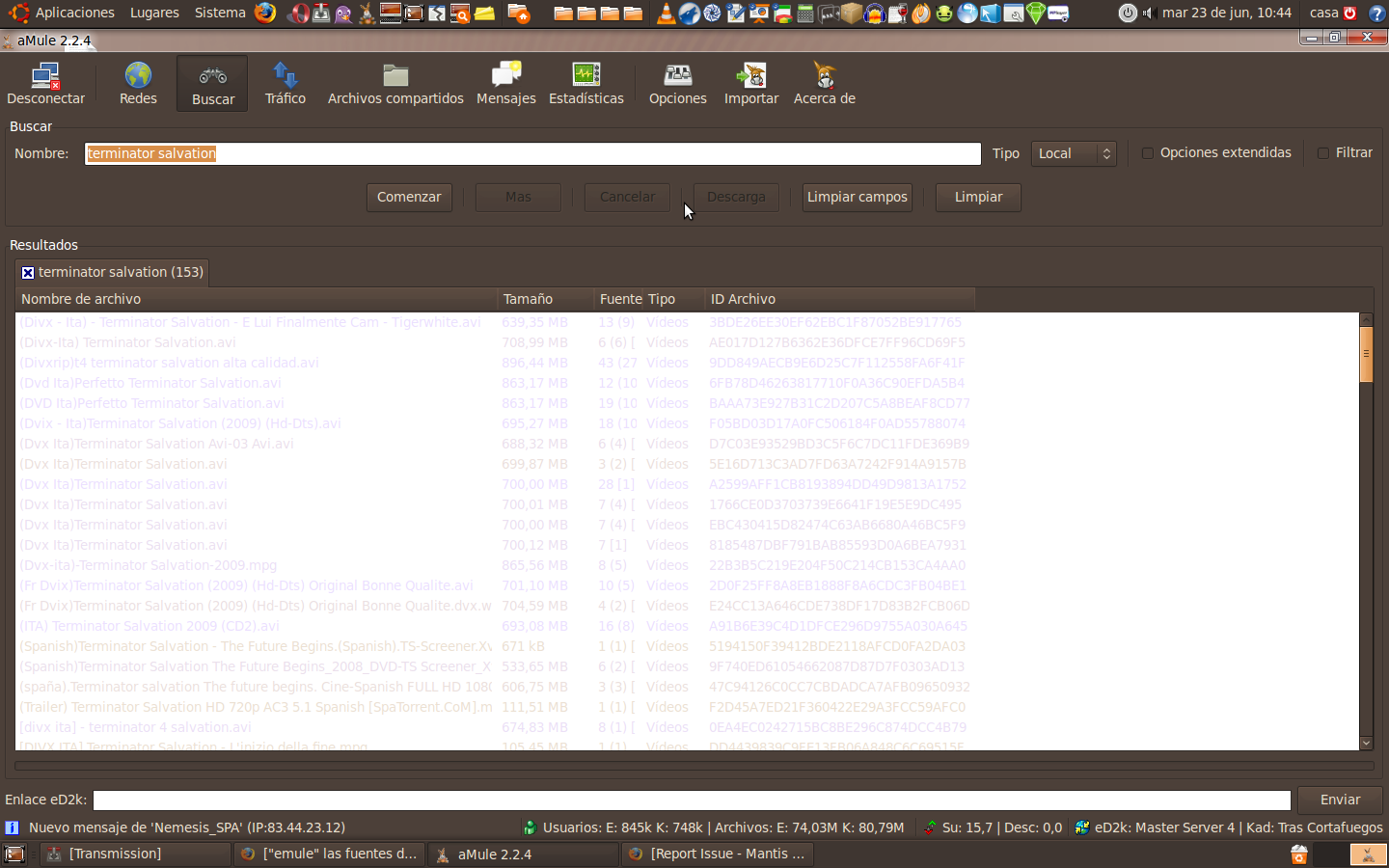
|
|
| Issue History |
| Date Modified | Username | Field | Change |
| 2009-06-23 10:44 | alfax | New Issue | |
| 2009-06-23 10:44 | alfax | File Added: Pantallazo-2.png | |
| 2009-06-23 10:44 | alfax | Operating System | => Linux(Ubuntu 9.04 "Jaunty Jackalope") |
| 2009-06-25 16:10 | Marcell | Note Added: 0003178 | |
| 2009-06-26 01:04 | alfax | Note Added: 0003183 | |
| 2009-06-26 14:43 | Marcell | Note Added: 0003184 | |
| 2009-06-27 16:59 | alfax | Note Added: 0003192 | |
| 2009-06-28 18:27 | Marcell | Note Added: 0003199 | |
| 2009-07-01 01:32 | alfax | Note Added: 0003207 | |
| 2009-07-01 01:44 | alfax | Note Edited: 0003207 | |
| 2009-07-01 19:37 | myth88 | Note Added: 0003212 | |
| 2009-07-01 19:37 | myth88 | Note Added: 0003213 | |
| 2009-07-01 19:37 | myth88 | Note Added: 0003214 | |
| 2009-07-01 19:37 | myth88 | Note Deleted: 0003212 | |
| 2009-07-01 19:37 | myth88 | Note Deleted: 0003213 | |
| 2009-07-10 23:24 | sturedman | Note Added: 0003223 | |
| 2009-07-10 23:53 | sturedman | Note Edited: 0003223 | |
| 2009-07-10 23:54 | sturedman | Assigned To | => sturedman |
| 2009-07-10 23:54 | sturedman | Status | new => assigned |
| 2009-07-10 23:54 | sturedman | Product Version | 2.2.4 => SVN |
| 2009-07-10 23:54 | sturedman | Description Updated | |
| 2009-07-10 23:55 | sturedman | Category | External Conn => GUI |
| 2009-07-10 23:55 | sturedman | Description Updated | |
| 2009-07-11 01:29 | myth88 | Note Added: 0003224 | |
| 2009-07-16 13:37 | alfax | Note Added: 0003241 | |
| 2009-07-16 13:37 | alfax | Note Added: 0003242 | |
| 2009-07-16 13:38 | alfax | Note Deleted: 0003242 | |
| 2009-07-21 20:26 | sturedman | Note Added: 0003257 | |
| 2009-07-31 12:54 | GonoszTopi | Relationship added | related to 0001547 |
| 2009-07-31 22:16 | sturedman | Relationship replaced | has duplicate 0001547 |
| 2010-05-10 23:01 | sturedman | Note Added: 0003425 | |
| 2010-06-23 14:08 | GonoszTopi | Fixed in Revision | => 10133 |
| 2010-06-23 14:08 | GonoszTopi | Status | assigned => resolved |
| 2010-06-23 14:08 | GonoszTopi | Resolution | open => fixed |
| 2010-06-23 14:08 | GonoszTopi | Fixed in Version | => 2.3.1 |
|
Notes |
|
|
|
|
Have you recently changed the Ubuntu skin itself? |
|
|
|
(0003183)
|
|
alfax
|
|
2009-06-26 01:04
|
|
Yes, and I change the Ubuntu skin and I put the one that I have before and the problem didn't dissapear.
I try to fix it changing the aMule skin too and it didn't worked. |
|
|
|
|
Have you changed something before this happened?
Also what's the name of that black skin in your desktop screenshot? |
|
|
|
(0003192)
|
|
alfax
|
|
2009-06-27 16:59
|
|
|
Yes, I`ve changed the Ubuntu skin. This is the DarkRoom skin. Anyway, I try to fix the problem changing the skin and it didn't work too. |
|
|
|
|
Just to sort things out:
1. You have changed the Ubuntu skin
2. The aMule text has become bright
3. Changing a different skin doesn't help, the text is still bright
So this problem appeared, because you solely changed the skin.
Is the above correct? |
|
|
|
(0003207)
|
|
alfax
|
2009-07-01 01:32
(edited on: 2009-07-01 01:44) |
|
Yes, and I don't know what to do.Tomorrow I will reinstall aMule, maybe it can fix the problem...
edited on: 07-01-09 01:44 |
|
|
|
(0003214)
|
|
myth88
|
|
2009-07-01 19:37
|
|
I don't think it will change anything!
IMHO it's a strictly theme-based problem!
Try to modify your theme settings! |
|
|
|
(0003223)
|
|
sturedman
|
2009-07-10 23:24
(edited on: 2009-07-10 23:53) |
|
|
|
|
(0003224)
|
|
myth88
|
|
2009-07-11 01:29
|
|
|
|
|
(0003241)
|
|
alfax
|
|
2009-07-16 13:37
|
|
Fixed!
Thanks for help! ;) |
|
|
|
|
To consider for implementation:
mr_hyde:
I noticed that the constant wxSYS_COLOUR_LISTBOX_TEXT has been introduced just in version 2.8.10 of wxWidgets.
#if wxCHECK_VERSION(2, 8, 10)
// use wxSYS_COLOUR_LISTBOX_TEXT
#else
// use old constant
#endif |
|
|
|
|
|